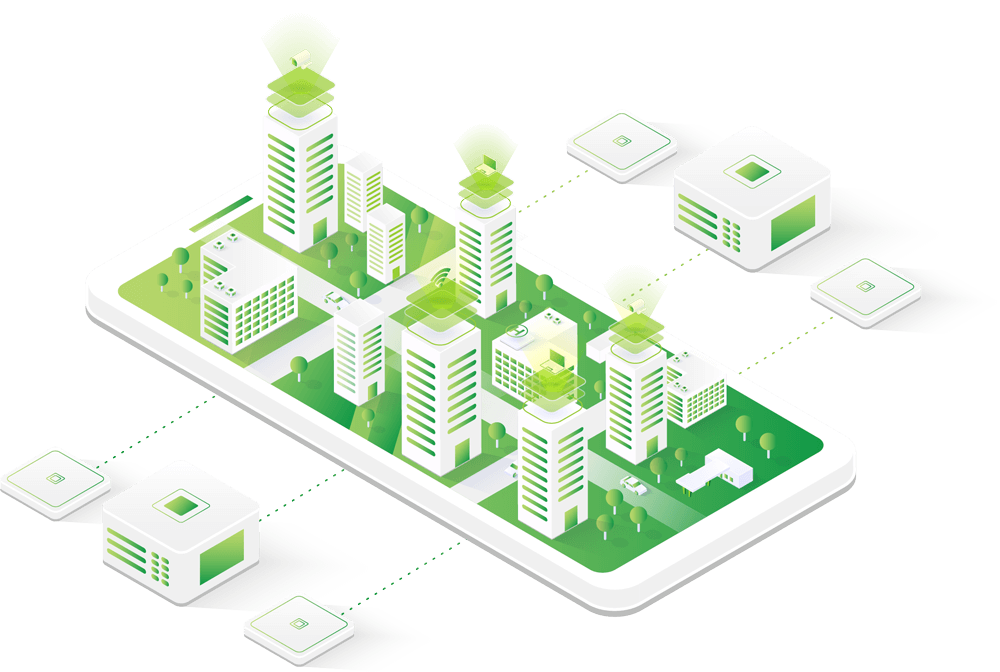
The best IT processes to implement in your business and why they’re so important.
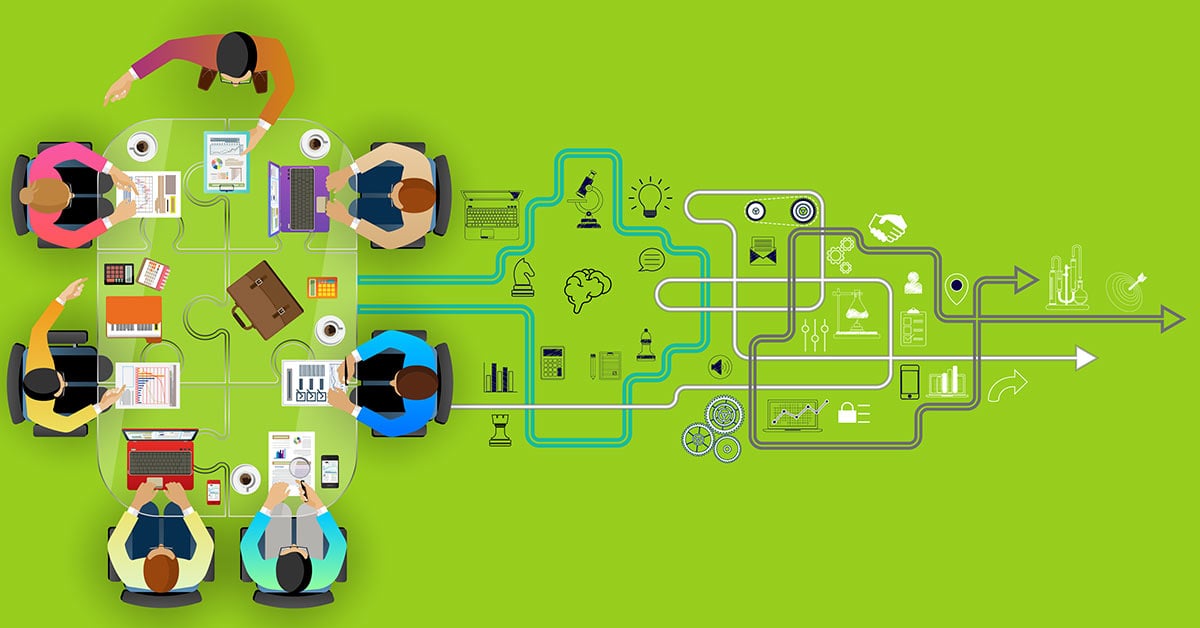
If you run a business these days, IT is probably a big part of it. From desktops to laptops to smartphones to tablets to servers to networks to modems and everything in between, it’s no wonder that we go crazy as soon as the internet goes down.
But managing your technology isn’t as easy as ordering a laptop or tablet online, turning it on, setting up a password and letting your staff go crazy with their new toys. No, when it comes to business and anything IT-related, there are four essential processes that should be implemented to ensure optimal safety, security and efficiency within your business.
Security
Foolproof security measures should be at the forefront of any IT decision you make. We’re not talking about passwords that have at least two capital letters, two special characters and 12 drops of the blood of an exotic bird; online security needs to start at a networking level.
Security appliances or routers that are tied to a security licence protect the internet traffic that flows into your network. Cisco Meraki has an advanced security licence that detects any potential threats before they make a run for it past your online security guards, blocking them from entering and infecting your network.
Securing your network isn’t enough; it’s also important to ensure that everyone connected to your network is secure too. While it’s relatively straightforward to implement security measures on the devices within your own network, it’s slightly harder when it comes to external users connecting to your internal network via a VPN.
Don’t forget devices from your business that access the internet outside of the safety of your network. Malware protection software should be installed on all devices so if one of your staff connects to someone else’s Wifi, then accidentally picks up a virus, they won’t spread it to everyone else’s devices when they reconnect to your network back in the office.
Email communication is one of the easiest ways to contract and spread viruses, so it’s imperative that a business has the right email Malware filtration in place. Watch out for odd email addresses, don’t open suspicious-looking attachments, and never tell anyone your password.
Organisation
One of the most common small business no-nos is a lack of organisation around IT processes. For example, your business probably uses lots of passwords for many different things. Don’t be tempted to store your passwords in a little black book in your top drawer or on a Word doc on your desktop; if you can’t rely on brain power to remember your passwords, always keep them in a secure, encrypted document that no one else can access. Password apps like SplashID or one password are a great option too.
Similarly, all official documentation, regardless of department, should be encrypted to add another level of security. Entrust one person or a team to organise and manage it all so everything is easy to find when you need it.
Consistency is important too. For example, consistent email address naming conventions and HTML email signatures adds a degree of professionalism to every organisation.
Access & Communication
There are a few things more frustrating than trying to access Wifi that’s slower than what they had on the Ark. For businesses that rely on the internet to run, it’s essential that there’s enough wireless and internet connectivity around the building. Forget ADSL; high-speed internet is the only viable option for businesses these days.
Remember, that many people use multiple devices at any one time. Ensure that your wireless throughout allows for, say, one person who operates three devices (laptop, smartphone and tablet) at the same time, multiplied by however many people sit in your office (don’t forget guests).
Mobile Device Management
A mobile device management system like Jamf Pro or Cisco Meraki Systems Manager enables you to monitor, manage and secure employees' mobile devices. They restrict users from accessing particular websites or apps from their company devices, wipe devices remotely if they get lost, or remove accessibility altogether from the device via the activation lock.
If you run a company that has company-owned devices, it’s vital that you use a mobile device management system. If your staff bring their own devices into the office, it’s not as important but still highly recommended to secure your company data, ensuring it doesn't get in to the wrong hands.
Audit Your Own IT Processes
So, are your IT systems and processes up to scratch? If you’re not sure, you might want to start by seeing how our processes for our fully managed ICT solutions stack up against your current options in our free guide:
